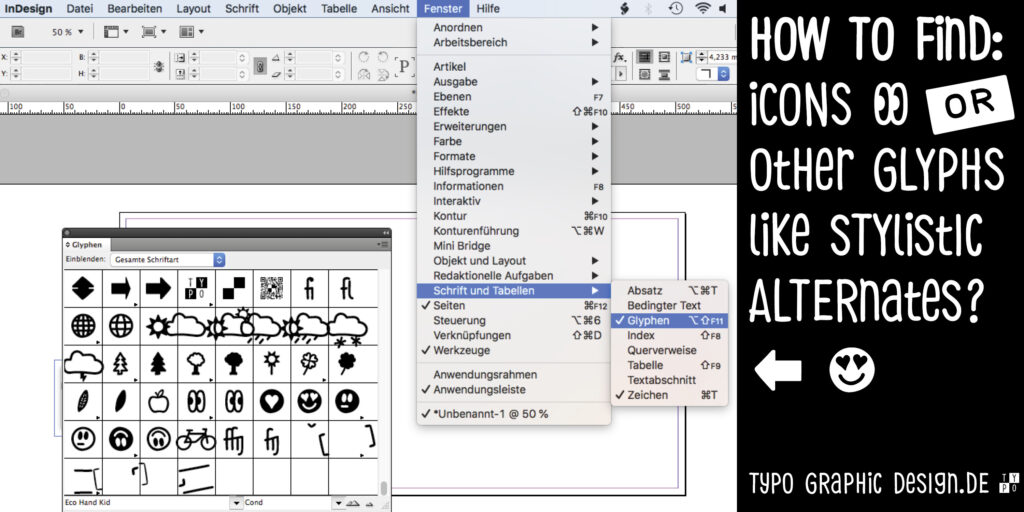Why would you buy font directly from the manufacturer — TypoGraphicDesign.de ?
■ Direct contact (Fast & uncomplicated support) 🚀
■ Individual consulting 😎
■ Font customization (customer-specific adaptations, language & character extensions) 👍
■ You can try before you buy 💯
■ Easy te®ms of a li©ense 🏁
■ Support the independence of creatives – For Future 💚
■ Support diversity 🌈
■ Win-Win & everyone is happy 🙃🙂
THX – the fonts are already excited 😍 and look forward to their use in future projects. 👀
Where can I download and buy your fonts, too?
You can download the typefaces by Typo Graphic Design ■ Manuel Viergutz from our official resellers:
Fonts.com (Monotype)
➡︎ www.fonts.com/de/font/typo-graphic-design
Fontspring
➡︎ www.fontspring.com/fonts/ typo-graphic-design
Linotype (Monotype)
➡︎ www.linotype.com/de/ 5458837/typo-graphic-design
MyFonts
➡︎ www.myfonts.com/foundry/TypoGraphicDesign
YouWorkForThem
➡︎ https://www.youworkforthem.com/designer/756/typo-graphic-design/?aff=1757
Creative Market
➡︎ https://creativemarket.com/TypoGraphicDesign
VolcanoType
➡︎ www.volcano-type.de/fonts/ categories/roughgrunge/rawstreetwall/
Where can I download and buy your stock-photos, too?
Typo × Photo
= Typo Graphic Design at …
Adobe Stock
➡︎ https://stock.adobe.com/de/contributor/200693054/typo-graphic-design
Photocase
➡︎ https://www.photocase.de/p/515938
Do you have any Free-For-Personal-Use Fonts / Free Fonts / Demo Fonts?

➡︎ www.dafont.com/manuel-viergutz.d2079?fpp=50

➡︎ https://typographicdesign.1001fonts.com
Demo Fonts are free for Personal Use:
Have fun with the font.
You can donate – if you want.
The fonts are happy about any amount 😀
Donate simply and safely via PayPal:
https://www.paypal.me/ManuelViergutz
Can I try a font before I buy (DEMO-Font for Free)?
YES! Please send us an e-mail for a Demo-Font (Basic Latin) with 70 glyphs
A B C D E F G H I J K L M N O P Q R S T U V W X Y Z a b c d e f g h i j l m n o p q r s t u v w x y z 0 1 2 3 4 5 6 7 8 9 . , : – # ? ! L_O_G_O
➡ For FREE – try before you buy
➡ OpenType features + extended language support have been removed
Do you have any discount for Students / NGO / NPO?
YES! Please send us an e-mail for students / NGO / NPO with the Educational License.
Do you need another font license? (web-license, app-license or more users)
Please send us an e-mail.
Do you need a font adjustment?
More glyphs?
(extended language support/symbols/icons)
or more font-styles (light/bold)
Please send us an e-mail.
What else?
Typo Fontstücke | Fotosammlung
What may the font be used for? ✅
■ Brand and advertising material (Logos …)
■ T-Shirts (Merchandising)
■ Graphics (rasterized pixel graphics) for video or film projects
■ Graphics offline and online (rasterized pixel graphics for the website)
■ PDF or print brochures
■ If your print run is higher than 100 000, please contact us for a extended license
■ If your Pageviews/Month is higher than 1 000 000 PV, please contact us for a extended license
What may the font NOT be used for? 🚫
■ Do not edit/rename the font file!
If glyphs/characters (accents, symbols …) are missing, we can design them for you. Please send us an e-mail.
■ Do not pass on/sell this font!
■ Do not handle it as your own work!
■ Do not pass on the font without the textfile!
■ Desktop license may only be used for the number of purchased users.
Additional users can be re-licensed at any time. Please send us an e-mail.
■ Web license may only be used for the number of purchased page views/month.
Further Pageviews/Month can be re-licensed at any time. Please send us an e-mail.
Can I download the font file again later? 👀
YES! 😎 With your LogIn you can start the download again at any time:
My Account > Downloads

You use fonts from TypoGraphicDesign in your design work and want to share them? GREAT #FontInUse 😍
send us an e-mail or use the #TypoGraphicDesign for featuring TypoGraphicDesign on Instagram as a #FontInUse
How To Use – awesome magic OpenType-Features in your layout application
■ In Adobe Photoshop and Adobe InDesign,
font feature controls are within the Character panel sub-menu → OpenType → Discretionary Ligatures …
Checked features are applied/on. Unchecked features are off.
■ In Adobe Illustrator, font feature controls are within the OpenType panel.
Icons at the bottom of the panel are button controls. Darker ‘pressed’ buttons are applied/on.
■ Additionally in Adobe InDesign and Adobe Illustrator, alternate glyphs can manually be inserted into a text frame by using the glyphs panel. The panel can be opened by selecting Window from the menu bar → Type → Glyphs. Or use sign-overview of your operating system.
■ For a overview of OpenType-Feature compatibility for common applications,
follow the myfonts-help http://www.myfonts.com/help/#looks-different
■ It may process a little bit slowly in some applications, because the font has a lot of lovely rough details (anchor points).
How To Find: icons or other glyphs like stylistic alternates in your layout application?
■ Adobe InDesign:
Choose Type > Glyphs or Window > Type & Tables > Glyphs (Glyphs panel)
https://helpx.adobe.com/indesign/using/glyphs-special-characters.html